COVID-19 has completely altered the way we perceive our work life, both in negative and positive ways. One of the positive signs is that it has opened many ways to work virtually without needing to go to the office. However, this also poses security risks due to the abrupt transformation of the physical world into online virtual reality. As the situation continues to go alarming, websites can leverage this in a positive way. As businesses tend to move online, so will the competition and demand. You want to keep your audience informed with all your business strategies, which is only possible if you keep your website updated. here you will find helpful tips to manage your website during COVID-19:
1. Frequently Update Your Website Header
A website header is the first thing that comes into view when you’re suggested by Google. Moreover, your website header is the better place to place information about COVID-19 and your business.
If you’re a WordPress user, this is super easy by incorporating a link to your main navigation pan in the content management system. For this, go to Appearances > Header to update your header.
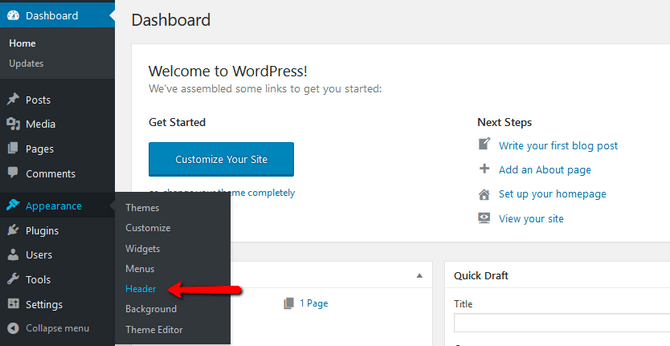
2. Include an Alert Bar
Including an alert bar that articulates recent stories and gives business updates can play a significant role in attracting organic traffic to your website. You can add an alert bar using a WP Notification Bars plugin to your WordPress. Also, include COVID-19 related keywords to catch more views.
After installing, go to Notification Bars to include an alert bar to your WordPress website.
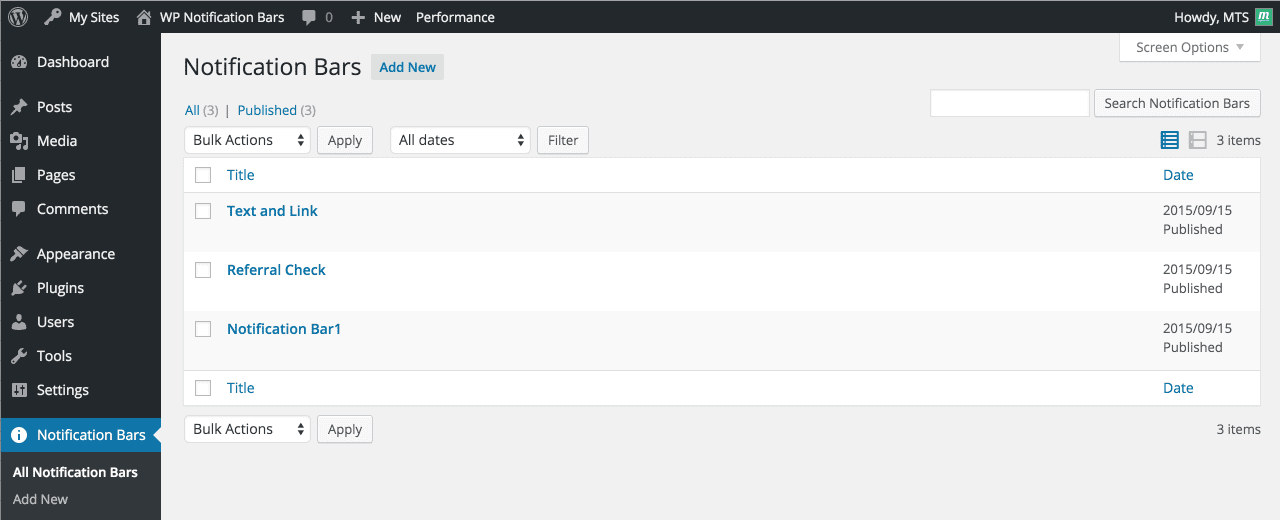
Here is an example of Amazon’s COVID-19 alert bar.

3. Leverage COVID-19 Free Resources
You need to leverage COVID-19 free resources such as images, information, and awareness campaigns to showcase that you’re following the trend. Visuals can convey information better than words do.
To best manage your WordPress website, produce pandemic-related educational content with visuals because, according to a study, brands that deliver educational content are more trustworthy than brands that don’t.
To add visuals to your posts, select Add Media option.
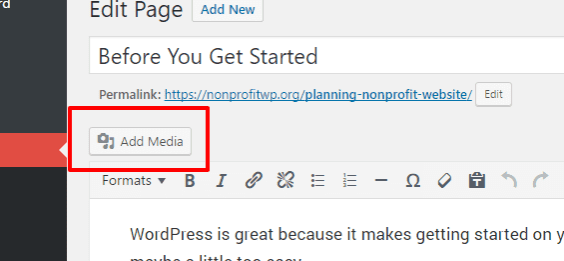
4. Build Trust via Your Content
In the time of COVID-19 crisis, you need to put yourself into your customer’s shoes to understand their needs and build trust. You should divert your attention towards creating educational and informational content that establishes trust.
According to Lindsay Boyojian:
“Customers are looking for helpful and relevant answers to their questions from brands they trust. That’s why brands need to focus on building trust by creating content that answers their questions.”
Here are some ways websites built their trust during COVID-19 pandemic:
- Mailchimp offered free standard accounts for organizations to share public health information related to COVID-19:
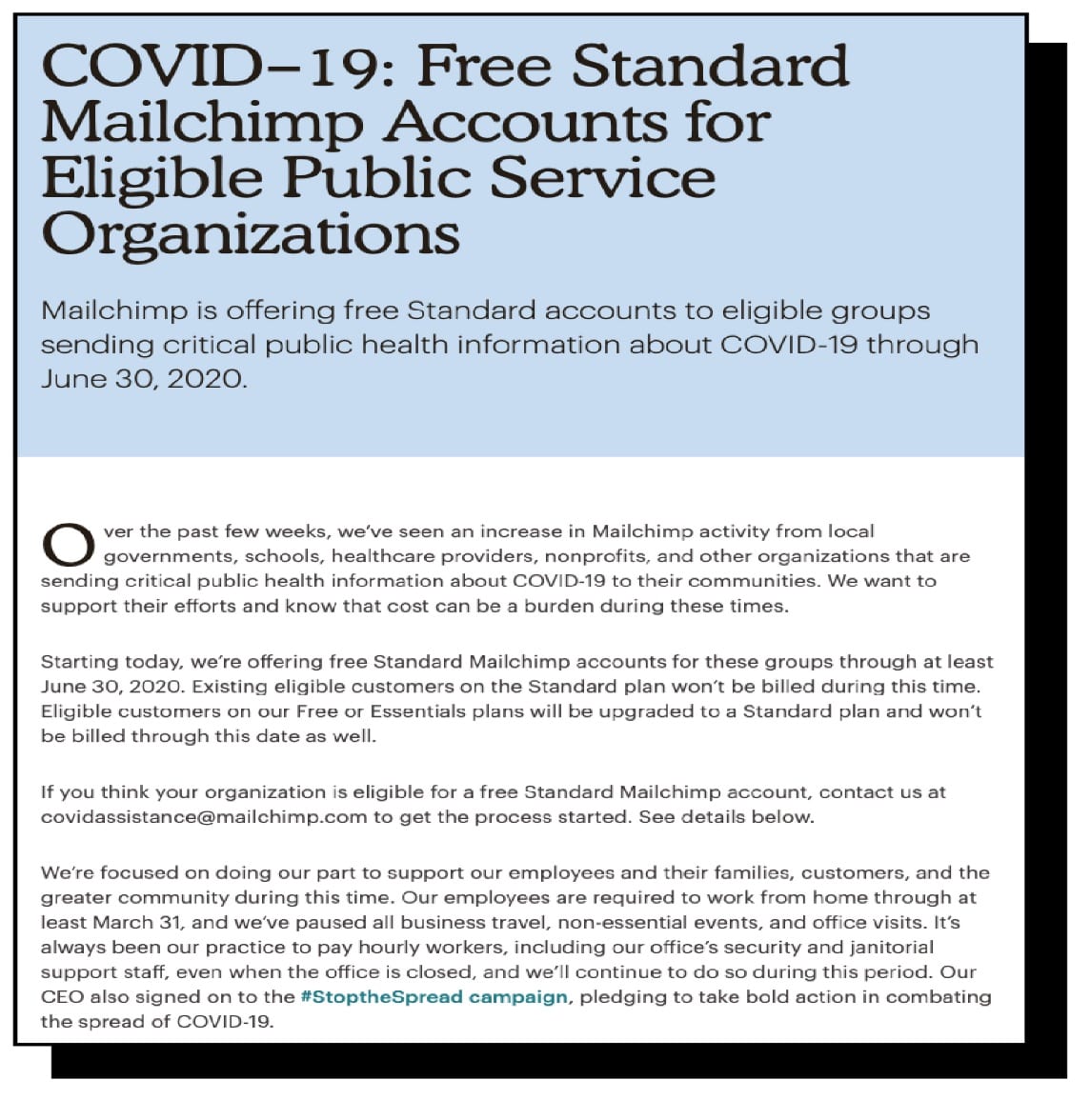
- Time Out London published an open-access digital copy of its magazine for free to build trust:










